Prize Manager
FeverSocial’s Prize Manager helps you handle prize setting, prize drawing, winner notification, and winner data collection processes.
You don’t need to download entries into excel, or use a random number generator to administer your prize drawing! The Prize Manager helps you select winners based on entry eligibility, send winner notifications, and manage coupon redemption reminders and expiration.
獎品類型
1. 需寄送之實體贈品
如果獎品是需寄送的物品,系統會要求網友回覆寄送資料,包括姓名,Email,手機以及郵遞區號/地址。同時,如果獎項的價值需要報稅,你也可以要求得獎人留下身份證字號。

2. 優惠券
電子優惠券通常用於實體兌換。我們提供兌換管理的功能。

得獎人在現場兌換,秀出手機獎品畫面,店員可以現場點擊【兌換按鈕】進行核銷。管理活動後台就會同步更新兌換紀錄,方便你統計兌換率。
3. 電子序號
如果你經營的電子商店或實體的 POS 機器可以產生不重複的折扣序號,你可以將序號批量上傳到我們的平台,活動便可以發送給個別得獎人。

如果你開放實體兌換,序號還會被系統自動轉成 QR code,方便你的 POS 系統直接掃描核銷。
Reward Methods
These reward methods are used in conjunction with FeverSocial’s campaign modules.
![]() Lucky Draw—Daily or Weeky drawing
Lucky Draw—Daily or Weeky drawing
可以設定多個獎品。抽獎時,指定參加者的「參加時間」進行抽獎。
如果想讓活動持續維持熱度,把每日或每週的贈品預先建立,然後每日或每週針對指定贈品開獎。
![]() Lucky Draw— Prize Tip Count
Lucky Draw— Prize Tip Count
Create more buzz and get participants to rally friends by setting thresholds for number of entries reached to unlock additional prizes.
《 Instant Win 》
Create e-coupon or upload any set of unique redemption codes to drive sales in your store or e-shop; winner receives the coupon or redemption code instantly on the campaign page.
Coupon redemption can be performed on smartphones, or from Prize Manager dashboard. QR code is generated for each redemption code to integrate with your POS system.
Use in combo with Lucky Draw: Extend the buzz by setting a lucky draw prize in addition to your first-come-first-win e-coupons or redemption codes; when these instant prizes have all been given out, instead of ending the promotion, you can still invite new participants to enter in the lucky draw.
![]() Lucky Draw + Instant Win
Lucky Draw + Instant Win
如果擔心參加就送獎的數目在活動結束前就發完,可以再加上抽獎贈品;當參加獎發完時,網友可以繼續參加活動結束後的抽獎。抽也可以同時使用集氣功能,讓活動氣氛更high!

《 E-Scratchcard 》
Boost participants’ excitement by adding a twist to the instant reward. Prizes can scratched open right on winners’ smartphones or computer screens!
Decide how many e-scratchcards to issue and then set different types of prizes and respective quantities. Prizes can include various e-coupons, redemption codes, or physical/shippable goods. You can also create a Thank You message for non-winning cards. The Prize Manager will keep track of the winning odds for each prize as each scratchcard is given out.
DEMO 示範
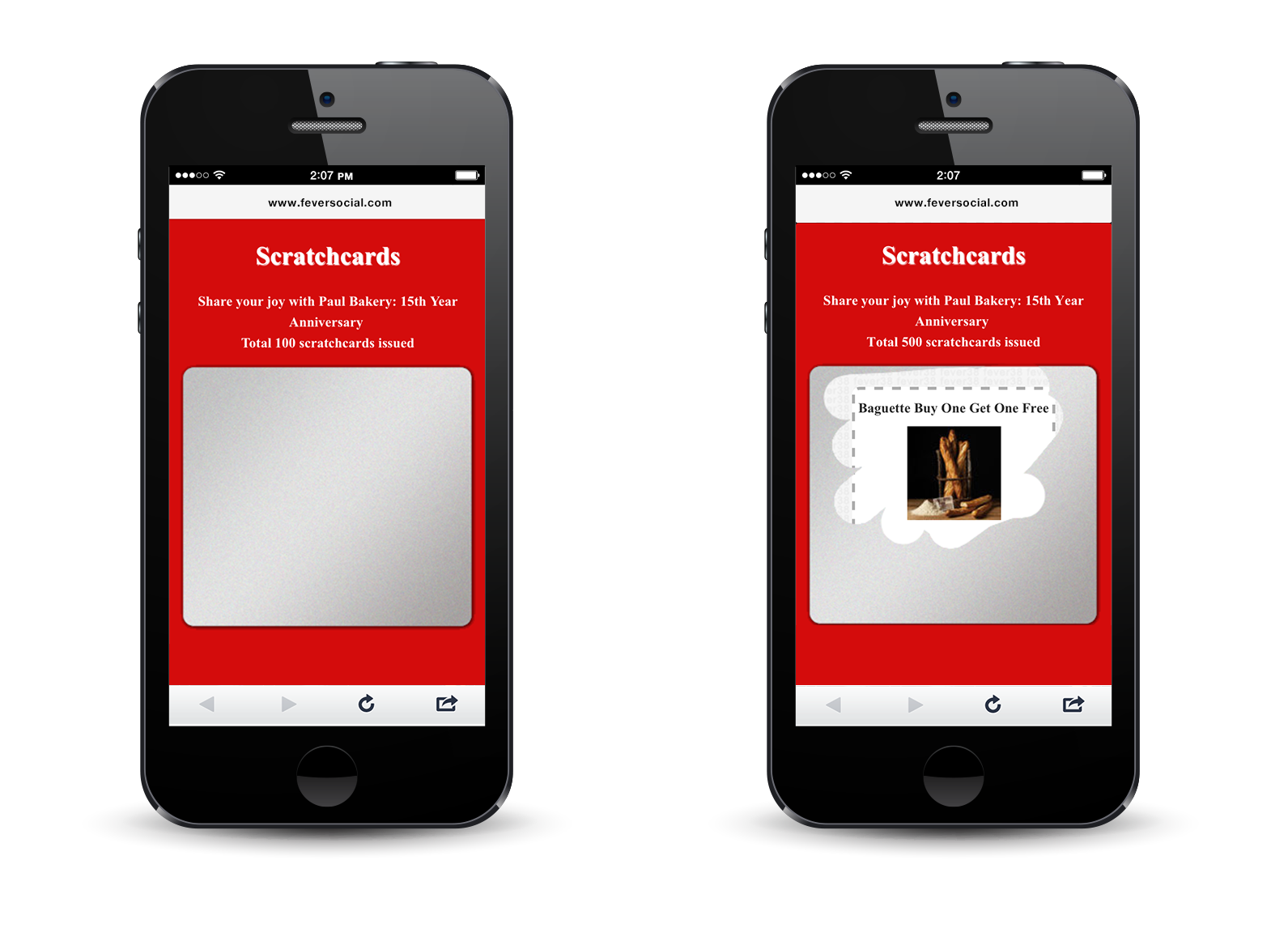
Facebook 貼文留言抽獎工具
你只需要指定貼文,系統會自動讀進所有按讚、留言的名單,並提供抽獎工具,讓你輕鬆開獎。
- 可以針對表情符號名單抽獎!
- 可以針對留言抽獎
- 可以針對同時有按讚 + 留言的粉絲抽獎。你也可以把不符合規則的參加者先從管理後台取消資格再抽獎。
- 提供得獎人登入填寫聯絡資料,方便你聯絡/寄送獎品給得獎人。
(僅協助粉絲頁塗鴉牆上的貼文活動抽出得獎人,不能配合活動機制使用)
 Lucky Draw—Daily or Weeky drawing
Lucky Draw—Daily or Weeky drawing